Standard tools you'll need most of the time:
- An archiver tool, such as WinRAR.
- A virtual disc drive emulation software, such as Daemon Tools.
Ensure that you've done a step properly before moving on to the next one.
1. Japanese locale
Make sure you have your system locale set to Japanese (or have the full capability of reading and writing Japanese characters without fail). Read this thread for more explanation.
2. Extraction
99.9% of the time, the games you download are packed in archives such as .rar, .7z, .zip, etc. Extract them using WinRAR (or whatever your software of choice is).
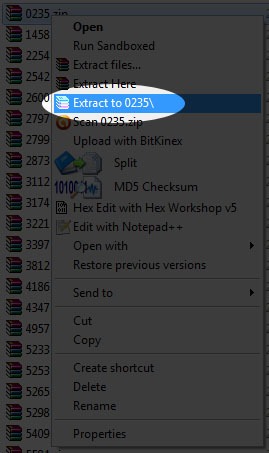
3. Mounting
Use your virtual disc emulation software of choice to mount the image file (.mdf, .iso, etc.) extracted from the package. I'm using Daemon Tools as an example, with which you'll need to click its tray icon on your taskbar (or directly open the image file if you've enabled file extension integration).
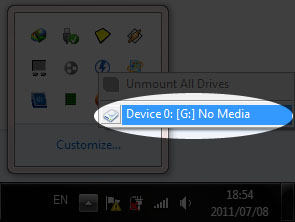
4. Installation
Unless you have autorun disabled, your mounted image file should prompt you to install the game (in most cases). If you're using AppLocale instead of Japanese system locale, make sure to run the installer (and of course the game later on) with it. Proceed with installation, adjust the options to your liking, play the game, ?????, PROFIT!
Credit : by Ignis on Anime-sharing.
Applocale + Unicode Setting Tutorial by Tessu on Anime-sharing.



No comments
Post a Comment