Size: 600MB+
Language: English
In the game, the player takes the role of Ibuki, a college student
living on his own in an apartment complex. A lover of cats who often
feeds strays in the park and takes injured cats to the vet, Ibuki is
visited in the night by the Cat God, who offers him one wish in return
for his kindness to animals. Ibuki wastes no time in his reply: “I want a
catgirl!”. The cat god immediately announces his wish is granted and
then vanishes, leaving
Ibuki to wonder if it was all a dream.
Several days later, Ibuki is on his way home from work when he
discovers a carboard box left near his apartment. Hearing the sound of a
what he believes to be a cat, Ibuki opens the box to discover not a cat
but in fact a catgirl, naked and sleeping. Ibuki takes the catgirl to
his flat, where she reveals her name to be Mikan, and explains that she
was sent by the catlord to serve him. Over the next few days, Ibuki
discovers that the situation may not be as perfect as it first appeared,
as a number of unwelcome visitors accidentally moved from the cat
kingdom to our world alongside Mikan.
Download : LetsMeowMeow.rar – 697.4 MB
Download by Part :
LetsMeowMeow.part1.rar – 199.3 MB
LetsMeowMeow.part2.rar – 199.3 MB
LetsMeowMeow.part3.rar – 199.3 MB
LetsMeowMeow.part4.rar – 99.4 MB
LetsMeowMeow.part2.rar – 199.3 MB
LetsMeowMeow.part3.rar – 199.3 MB
LetsMeowMeow.part4.rar – 99.4 MB
Installation Guide :
Step 2.) Now open DAEMON Tools, set up a “Virtual Device”, right click it and click “mount” or “mount image” ..a window will pop up, go find the folder in which you extracted the game and select the one that says “CD1″ in it… at which point the installation will begin.
Step 3.) The installation will then stop in the middle and as you to put in another game disc. (DON’T CLICK ANY OPTION ON THIS POPUP FOR NOW) go to your DAEMON Tools window, right click your “Virtual Device” and click “unmount” … then right click it again and click “Mount” or “mount image” (Like you did in step 2). Find the same folder from before, but this time select the file that says “CD2″ in it…. return to your installation window and click “Continue/ok” from the previous popup and the installation will resume.”
Step 4.) After the installation is complete, delete the desktop icon shortcut (if you enabled the option to create shortcut.. if not, then ignore)… then open the new game installation folder (NOT THE ONE YOU EXTRACTED TO, USE THE ONE IN WHICH THE GAME INSTALLED ITSELF INTO).. now right click and select “paste” (if you haven’t copied the crack, refer to step 1) ..a window will popup asking you if you want to replace the file with your paste file… select “yes”.. double click the new application launch icon and you can play the game.
P.S : You MUST have DAEMON Tools, or DAEMON Tools Lite to install.
(you can google it and get this software for free)
(you can google it and get this software for free)
CREDIT : erogedownload.com


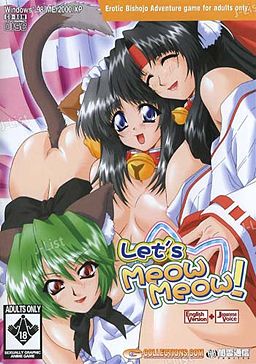

No comments
Post a Comment