Size: 1,3GB
Language: English
The protagonist realizes that this is his chance to realize his dreams and makes a grand plan. First he “acquires” the help of the goddess of fertility, allowing his children to grow up in weeks instead of years. Then he starts leading the fight against other schools and “collecting” girls to grant him superior children on the battles to come…
Gameplay is divided into two modes:
Global mode plays like an adventure game where you talk, date and have sex with your followers. There is a minigame to make babies and also the simulation part is here as well in which you configure your troops and select which school to attack next.
Arcade mode is where you lead the contests and fighting against rival schools. Leading your hero, who doesn’t have any special powers at the start and making yourself a team with the mothers and children, who actually grant bonuses to mothers and special powers to you.
Download : MinnaDaisukiKozukuriBanchou.rar – 1.3 GB
Download by Part :
MinnaDaisukiKozukuriBanchou.part01.rar – 200.0 MB
MinnaDaisukiKozukuriBanchou.part02.rar – 200.0 MB
MinnaDaisukiKozukuriBanchou.part03.rar – 200.0 MB
MinnaDaisukiKozukuriBanchou.part04.rar – 200.0 MB
MinnaDaisukiKozukuriBanchou.part05.rar – 200.0 MB
MinnaDaisukiKozukuriBanchou.part06.rar – 200.0 MB
MinnaDaisukiKozukuriBanchou.part07.rar – 107.6 MB
Installation Guide :
Since some people are having issues with the instructions above, so let's get rid of the renaming hassle.
1. Download http://www.sendspace.com/file/sphmr4.
2. Copy it inside the game folder and run it. You should see a message "1 file(s) moved" somewhere in the window if everything went well.
Note: You don't need to rename anything. It will work if the "crack file" is called Crack.exe or if you already renamed it to TT_Remove_DRM.exe (as instructed before). Either will are fine. Also, the game folder name doesn't matter.
Issue #1: The error pop-up thing is annoying.
Update: Don't use this method, follow the instructions below instead.
Issue #2: Missing text/lines - If it looks like some lines are missing, try set the Message Speed to maximum. It should display them properly with that.
Issue #3: Graphical glitches around the text - If you're getting this, that means that your system is not in Japanese locale (guides - XP, Win7). Applocale will not work.
Not an Issue #4: I can't figure out how to save - Go to the bottom of the screen with the mouse cursor.
Not an Issue #5: I can't figure out how to switch to windowed mode - Here's a picture of it. (F)= Fullscreen, (W)=Windowed.
Issue #6: The game freezes / can't access the top menu - This seems to happen only in fullscreen mode for some people, so you need to switch to windowed mode. If you can access the top menu without freezing - check out Issue #5. If you can't - go to C:\Users\-username-\AppData\Local\Anastasia\... and find SYS3REG.INI. Open it and change ScreenMode from 0 to 1. The game will start in windowed mode the next time you run it and the freezing should be gone.
Not an Issue #7: I can't figure out how to disable "Fade BGM while voices are playing" - This is turned on by default, but you may want to turn it off if it bothers you. The problem is that the BGM volume fades stays faded during whole conversations and not voiced lines only, like it would in other VNs where this option is present. It returns back to normal only briefly during scene transitions and occasional lines. This option is not present in the Settings menu, so you need to go to HERE and then un-check THIS. It disables the BGM fading.
Issue #8: The game won't launch / Crack.exe crashes - You need to disable Data Execution Prevention for MinnaDaisukiKozukuriBanchou.exe, details on how to do it HERE. Do the same for Crack.exe if you're having problems with it crashing.
Issue #8: Crash near the end of the game (at the ending video) - The video near the end of the game crashes because you don't have the proper codec installed to play it. Install K-Lite or CCCP codec packs. Just install one of them, either will work fine.
Issue #9: Game crashes when saving - Weird letters like ê or ö in your Windows username are known to cause problems with VNs that generate config/save files inside the \Users folder. Go check if the folder C:\Users\-username-\AppData\Local\Anastasia\みんな大好き子づくりばんちょう exists on your PC. If it doesn't, then the game is having trouble creating the files. Try making an another Windows Account with normal letters only - go to Control Panel -> User Accounts -> Manage another account. Be sure to give that account admin privileges. Log under that account and try to save, it should no longer crash the game. You can delete it after you're done with the game.
CREDIT : erogedownload.com


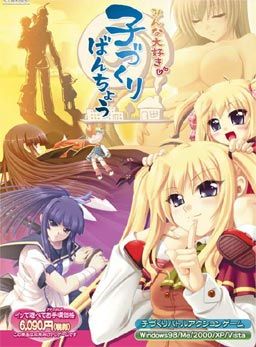

link download is Deat
ReplyDeleteupdate the link for the fix
ReplyDelete
ReplyDeleteHey everyone, the link given above for the download link is unfortunately not working! Such a waste of time! Anyway, I did some searching and finally found the file that is exactly we are looking for, and for the sake of good will, I will share it to you!
CLICK THIS LINK TO DOWNLOAD NOW!
CLICK THIS LINK TO DOWNLOAD NOW!
It is the direct download link of the true working file, hope I helped!